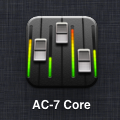Since the introduction of the iPhone and iPad, there has been much interest in ways to use the touchscreens for musical applications. There are apps which simulate a wide variety of studio gear – synthesizers, drum machines, effects units, whole grooveboxes, entirely new instruments, ‘four track’ recorders. Many of these apps are amazing; I particularly love the Korg IMS-20, a reproduction of an analog synthesizer complete with patch cords, and I’ve spent many a long subway ride cobbling something together with Beatmaker, which incredibly manages to replicate samplers, drum machines, a mixing board and arrangement tools all in one app.
Category: Music Production
Hands on Mixing with an iPad part 3 – Avid & Lemur
iPad and Media Composer: Liine Lemur
Ladies and gentlemen, it is time for an upgrade.
It’s been almost a year that I’ve been editing shows on Media Composer and mixing them using an iPad running MIDI Touch and Touch OSC. These tools have made working with audio on the Avid substantially easier. But there have been some rough edges; the connection would go to sleep sometimes, requiring extra taps to re-start communication between the Avid and iPad. Solos and Mute buttons required double taps to trigger and turn off. And then, the faders themselves were a little fiddly; it was difficult to make small adjustments. And it didn’t look quite as cool as I wanted.
The iPad has been a small revolution for musicians in innumerable ways. From easier access to sheet music, to GarageBand as the new four track,to a recent app that provides a 48 track DAW environment, and not least, the sort of programmable MIDI gear I’ve been using to make theses tools which work with Media Composer. In 2004, the closest equivalent would have been a JazzMutant Lemur, a very cool, very high end device. Daft Punk, Bjork, and many other top acts use these devices live. Completely customizable and programmable, multitouch before most people even knew you could do that, I totally wanted one,for no good reason, and now, that very same software runs on the iPad. The same tech that rocks stadiums, I am using to rock rough cuts that are routinely 10 minutes too long. If you’re interested in more general info about Lemur and the iPad app, here’s a nice writeup.
Hands on Mixing with an iPad Part 1 – Final Cut Pro.
For editors who have experience working in audio studios, one of the most painful things about working with NLEs is the audio. Even the best audio subsystem within any video editing system I’ve seen leaves plenty of room for more accurate, less frustrating, and more capable software.
But even when the budget allows sending a show to a mixer who’s got better ears, better software and a quieter room, you still need to make your project sound good along the way. We do this is by a combination of clicking on the mixer windows, or dragging volume level automation up and down in our timelines. This is clearly a sucker’s approach, and extremely frustrating.